Unlock the Power of Sound with Comprehensive Audio Annotation Tools
Audio annotation is a crucial aspect of developing and training AI models for various applications, from automatic speech recognition (ASR) to sound event detection. Our platform provides a robust set of tools designed to handle the complexities of audio data, making it easier to extract meaningful insights and build powerful AI models.
Key Features
Automatic Speech Recognition (ASR)
Transform audio into text with high accuracy using our ASR tools. Whether its recognizing speech in real-time or processing pre-recorded audio files, our platform ensures precise transcription.
Automatic Speech Recognition Using Segments
For longer audio files, segment-based ASR allows you to break down audio into manageable chunks, improving the accuracy and efficiency of transcription.
Conversational Analysis
Analyze and interpret dialogues with our advanced conversational analysis tools. Understand the flow of conversations, identify speakers, and extract key insights from multi-speaker interactions.
Intent Classification
Determine the intent behind spoken words with our intent classification feature. This is ideal for applications like virtual assistants and customer service bots where understanding user intent is critical.
Signal Quality Detection
Ensure that the audio data you are working with meets the required quality standards. Our signal quality detection tool helps you identify and filter out poor-quality audio, ensuring that your annotations are based on clean, clear data.
Sound Event Detection
Detects and categorizes specific sounds within an audio file. Whether you are working on environmental sound classification or specific event detection, our tools are designed to handle a wide range of use cases.
Speaker Segmentation
Automatically segment audio by different speakers, making it easier to analyze multi-speaker recordings. This is particularly useful for meetings, interviews, or any scenario where identifying different speakers is essential.
Speech Transcription
Convert spoken language into written text with our speech transcription tools. Ideal for creating transcripts of interviews, podcasts, or any other spoken content, ensuring high accuracy and readability.
Use Case





Get started in five
steps
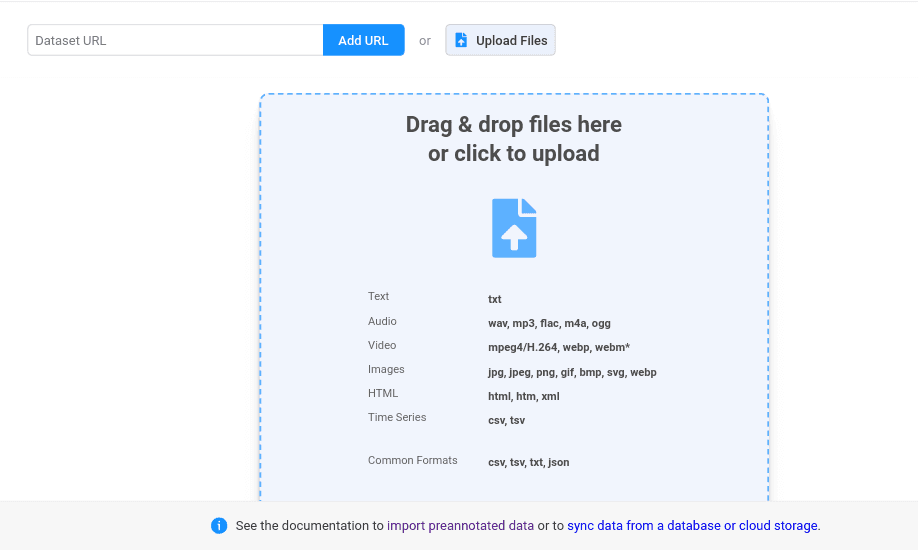
Supported Annotation Types
Our platform supports a wide variety of audio formats, ensuring that you can work with your preferred file types. Supported formats include.


Why Choose Our Platform?
Our audio annotation tools are designed with flexibility and precision in mind, making them suitable for a wide range of use cases, from simple transcription tasks to complex multi-speaker analysis. Whether you're working on building speech recognition systems, analyzing customer calls, or detecting environmental sounds, our platform has the tools you need to succeed.
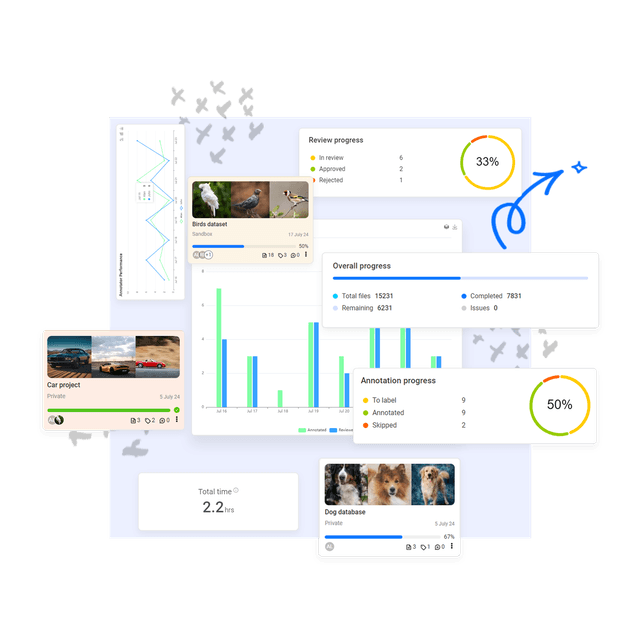
Related Features
Ready to unlock the full potential of your audio data?
Start your journey with our comprehensive audio annotation tools and bring your AI projects to life.